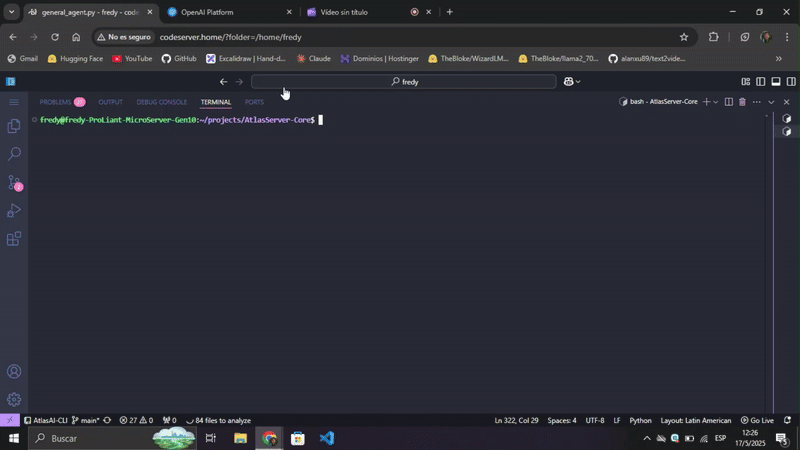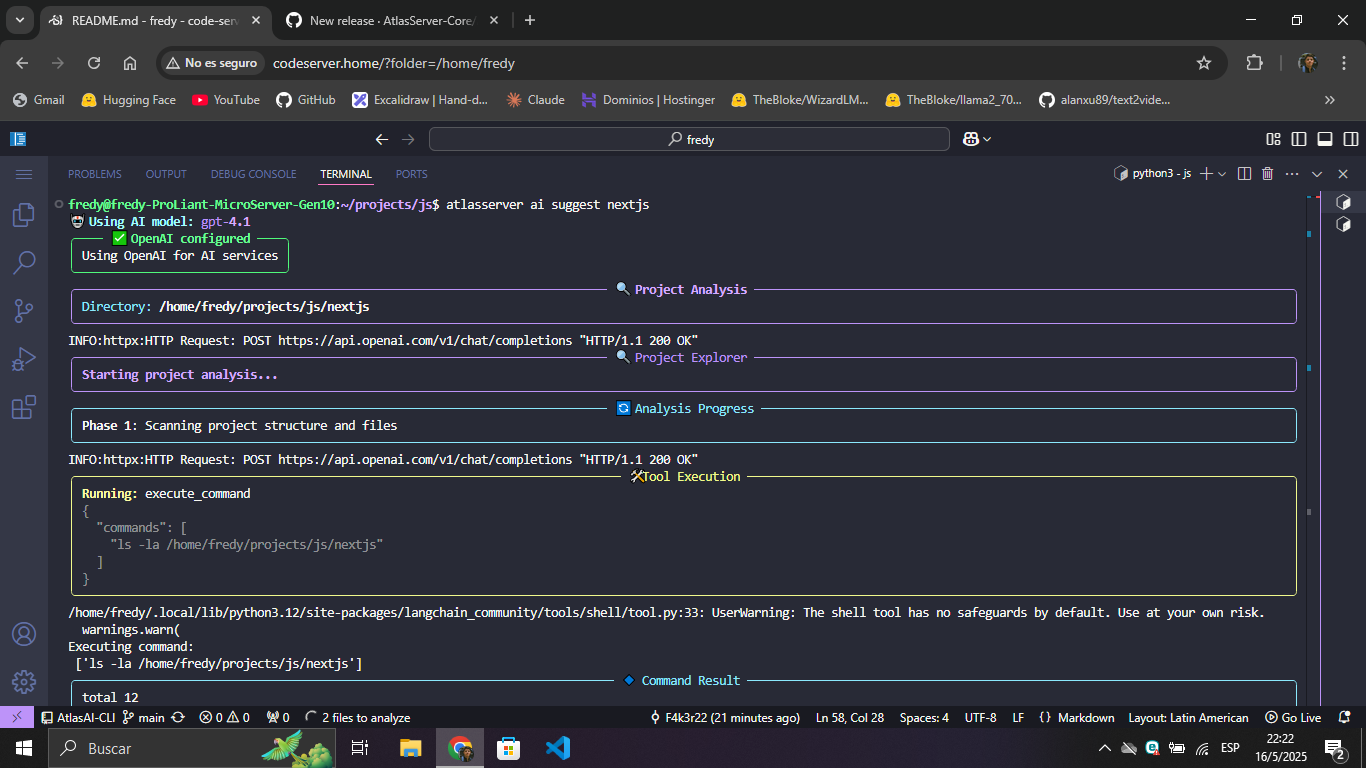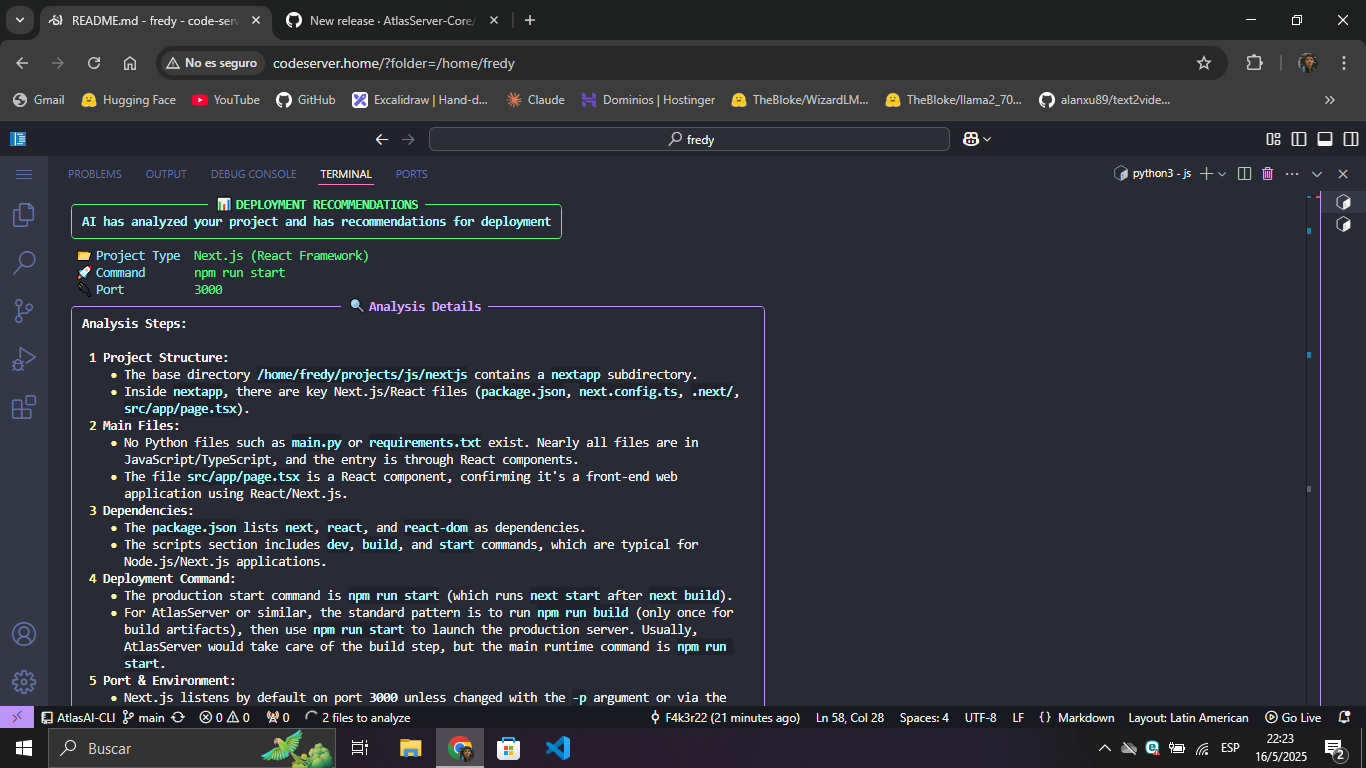AtlasAI-CLI is an AI-powered command line tool that analyzes projects and recommends optimal deployment configurations. It works as an independent complement for AtlasServer-Core or as a standalone tool.
AtlasAI-CLI was born as part of AtlasServer-Core v0.2.5, but is now distributed as an independent package to:
- Reduce dependencies: AtlasServer-Core stays lighter
- Better performance: Faster installation when AI functions aren't needed
- Flexibility: Usable with or without AtlasServer-Core
- Maintainability: Cleaner and more modular codebase
- Customization: Freedom to choose between local Ollama or cloud-based OpenAI
- Framework detection: Automatically identifies Flask, FastAPI, Django and others
- Interactive exploration: Analyzes the structure and key files of the project
- Contextual recommendations: Suggests specific commands, ports and environment variables
- Ollama: Local models for privacy and offline operation
- OpenAI: Cloud models for advanced analysis
- Explanations in English or Spanish according to preference
💻 Rich terminal interface
- Enhanced visualization with Rich
- Real-time responses through streaming
- Panels, tables and Markdown format for better readability
pip install atlasai-clipip install atlasserver atlasai-cli- Python 3.8 or higher
- Ollama (to use local models)
# Setup with Ollama (local)
atlasai ai setup --provider ollama --model llama3:8b
# Setup with OpenAI (cloud)
atlasai ai setup --provider openai --model gpt-4.1 --api-key YOUR_API_KEY# Basic analysis
atlasai ai suggest ~/path/to/my-project
# With language preference
atlasai ai suggest ~/path/to/my-project --language es
# With debug mode
atlasai ai suggest ~/path/to/my-project --debugIf you have AtlasServer-Core installed, you can use the same commands with the atlasserver prefix:
atlasserver ai setup --provider ollama --model llama3:8b
atlasserver ai suggest ~/path/to/my-projectAtlasAI-CLI works best with:
- Post-Llama 3 models for Ollama
- GPT-4o or higher for OpenAI
Contributions are welcome! If you find bugs or have ideas for improvements, please open an issue or submit a pull request.
AtlasAI-CLI is distributed under the Apache 2.0 license.
⚡💻 Your intelligent, easy-to-use terminal
From developers to developers.