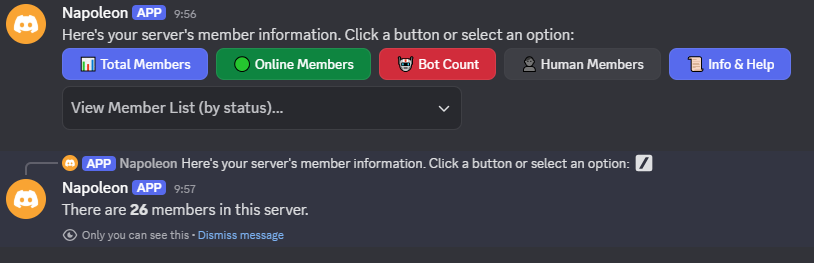A simple yet functional Discord bot built with Python using the discord.py library. It provides live server member statistics and a clean interface via slash commands.
- 📊 Member Statistics — Real-time display of total, online, bot, and human members.
- 🌐 Slash Commands — Easy-to-use Discord native commands.
Follow the steps below to run this bot on your own server.
- Python 3.8+ — Download here
- pip — Python's package installer, usually comes bundled with Python.
- Git — Download here
- Go to the Discord Developer Portal
- Click "New Application", give it a name
- Navigate to the "Bot" tab, click "Add Bot", then confirm
- Still under the "Bot" tab, click "Reset Token" to get your bot token
- Store it securely — Never share it publicly
-
Under the "Bot" tab, scroll to "Privileged Gateway Intents"
-
Enable both:
- PRESENCE INTENT
- SERVER MEMBERS INTENT
Open your terminal or command prompt:
git clone https://github.com/AdityaLF/discord-stats-bot.git
cd discord-stats-botpip install discord.pyReplace YOUR_BOT_TOKEN_HERE with your actual bot token
YOUR_BOT_TOKEN = 'YOUR_BOT_TOKEN_HERE'After saving your configuration and installing the dependencies, you can start the bot with:
python bot.py- GitHub: @AdityaLF
- Discord: @05.07am
- Support Me: ko-fi.com/adityaf
This project is licensed under the MIT License.