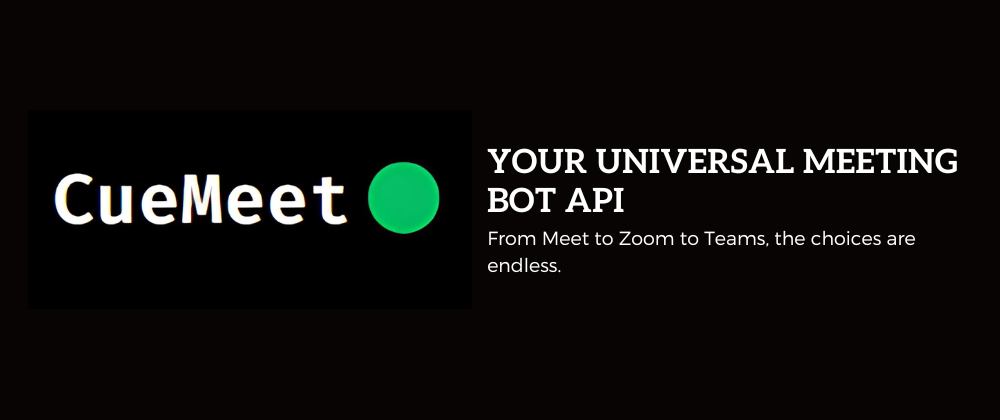You can explore all our repositories for additional tools and integrations:
This directory contains the documentation website built using Docusaurus, a modern static website generator.
To work with the documentation locally using Docker, you'll docker or compatible tool installed on your system.
- Install dependencies:
docker build -t cue-docs .- Start the development server:
docker run -p 3000:3000 cue-docsTo work with the documentation locally, you'll need Node.js installed on your system.
- Install dependencies:
yarn install- Start the development server:
yarn startThis will start a local development server and open up a browser window. Most changes are reflected live without having to restart the server.
npm start- Start the development servernpm run build- Build the static websitenpm run serve- Serve the built website locallynpm run deploy- Deploy the site to productionnpm run clear- Clear the local build cache
documentation/
├── docs/ # Documentation markdown files
├── src/ # React components and pages
├── static/ # Static files like images
├── openapi.yaml # OpenAPI specification
└── docusaurus.config.js # Docusaurus configuration
Detailed documentation is available in the docs directory:
We welcome contributions! Please see our Contributing Guidelines for details.
Please refer to SECURITY.md for information about reporting security vulnerabilities and best practices.
For version compatibility and migration steps, see UPGRADE.md.
We follow a standard of respectful communication and collaboration. Please review our Code of Conduct before contributing.
This project is licensed under the GNU General Public License v3.0 (GPL-3.0) — see the LICENSE file for details.