- Node ~ 6.3.1
- Vue ~ 2.0
- Webpack
- IDE(JetBrains出品) 或 Sublimt Text 3配置
- 安装依赖
npm install - 运行开发版本
npm run dev
-
安装vue插件 `设置->Plugins—>输入Vue->搜索->重启IDE` 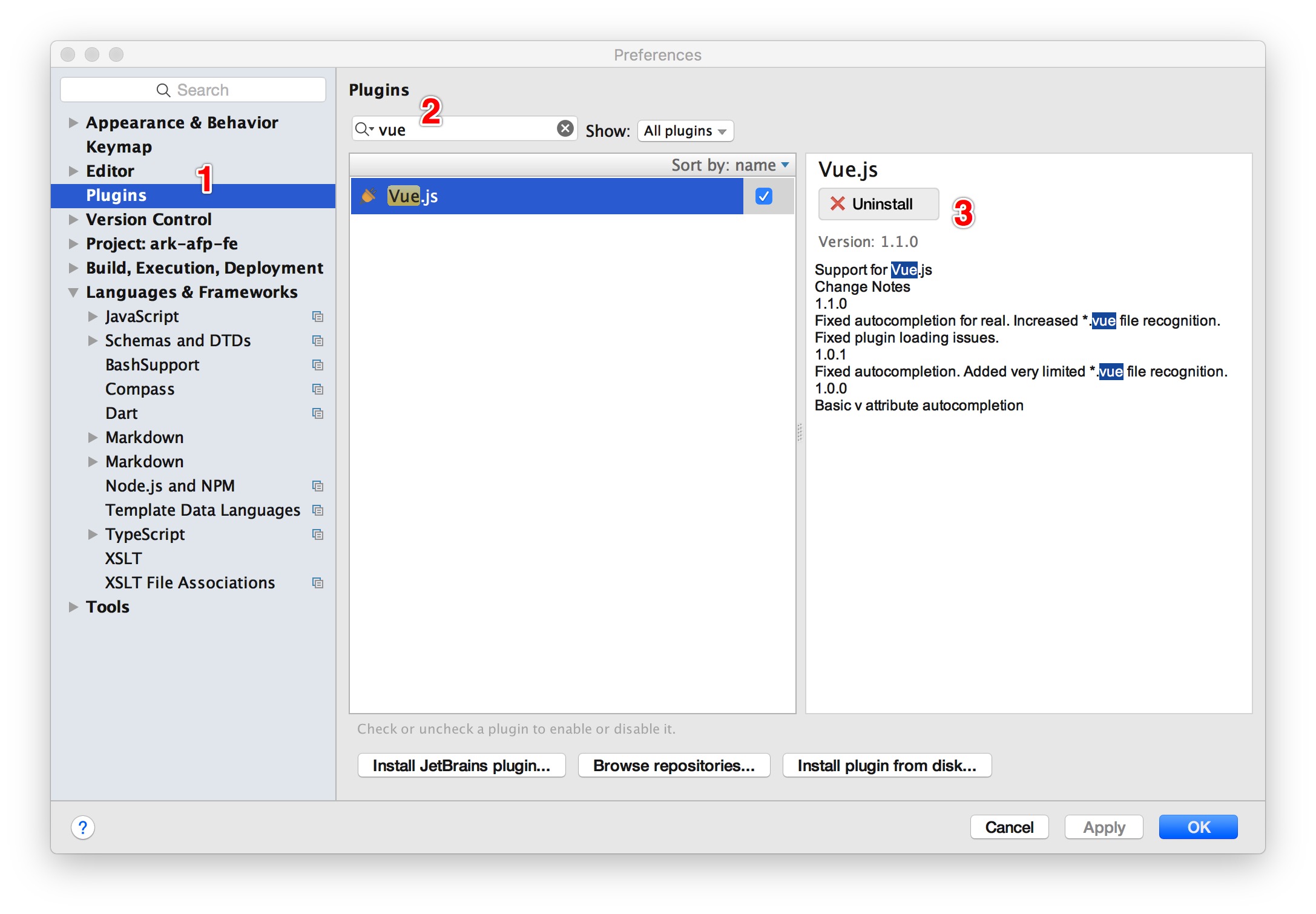 -
修改ES6语法高亮 `设置->Language & Frameworks—>Javascripts->Javascript language version->EMCAScript 6.0` 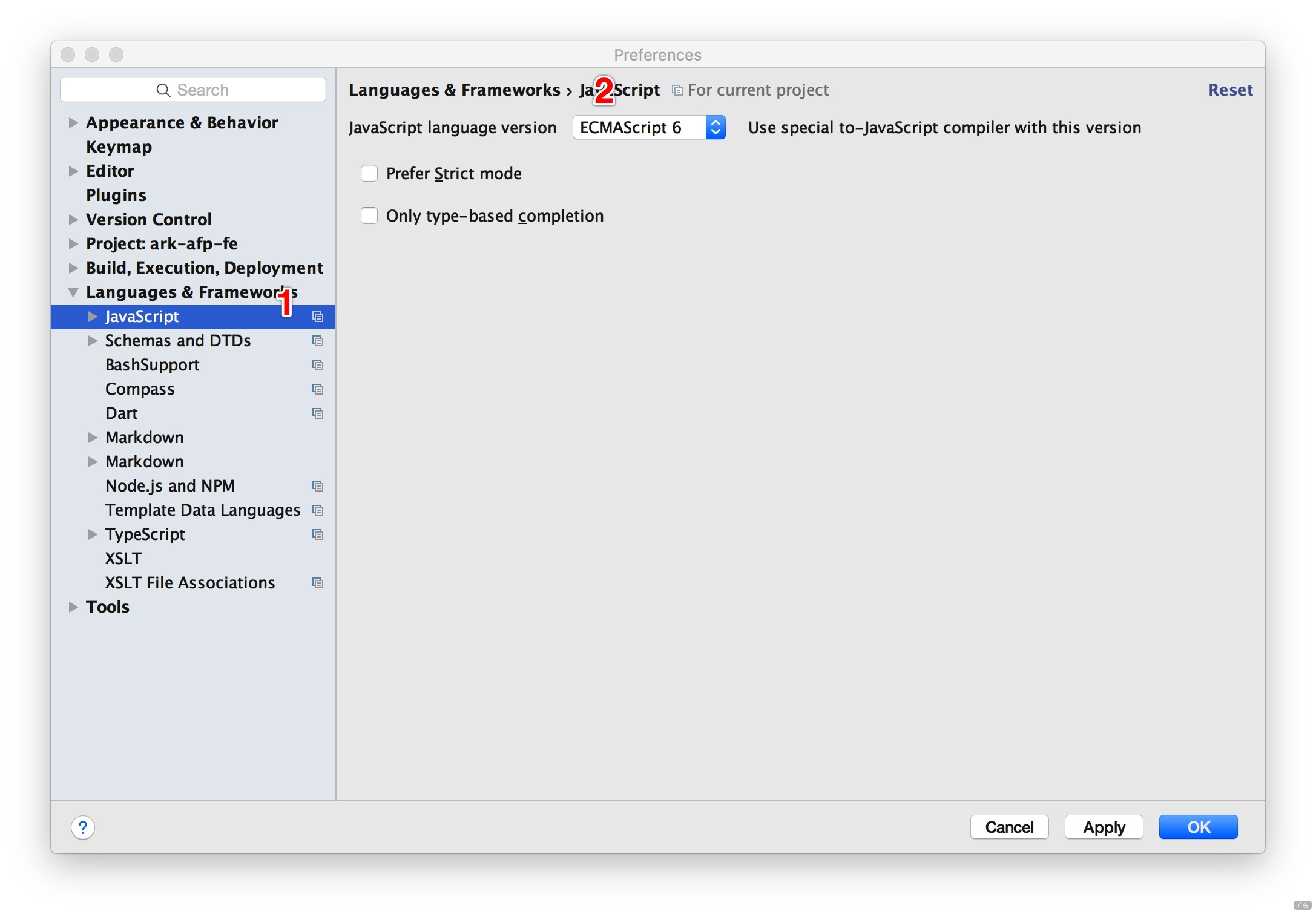 -
创建.vue模板
设置->Editor->File and Code Template ->
自定.vue文件模板如下:
<!--Created by ${USER} on ${DATE}.-->
<template>
<section>
</section>
</template>
<script type="text/ecmascript-6">
import xx from 'xx';
export default {
data(){
return {}
},
methods: {},
// 组件属性
props: [],
// 引入组件
components:{},
created(){
},
mounted(){
},
// 监听变量
watch: {},
/**
* 路由进入前
* @param to
* @param from
* @param next
*/
beforeRouteEnter(to, from, next){
next();
}
}
</script>
<style scoped>
</style>
Webpack中已引入jQuery模块,需要在view的created生命周期后执行jQuery方法 引入第三方CDN的JS文件,也可以使用src/components/CustomComs/CustomScript.vue引入
