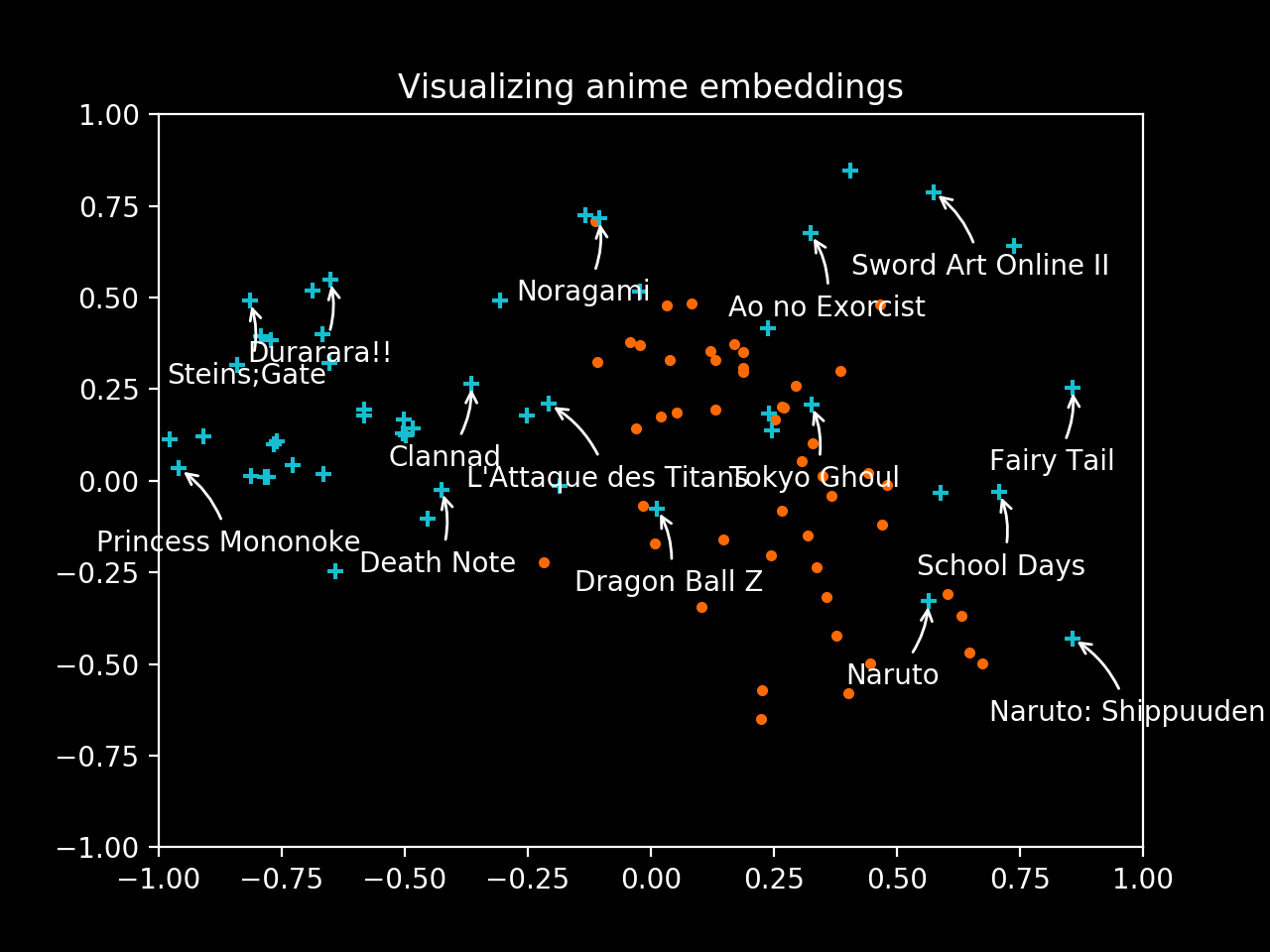Welcome to Mangaki!
This README is also available in French.
Read about our keynote at Anime Expo, Los Angeles in July 2018.
- See our blog post
- Our map Mangaki on Earth
- Browse other interesting notebooks.
Requires Python 3.4 up to 3.6, PostgreSQL 9.3 up to 10, Redis 4.0, and preferably pwgen.
./config.sh
python3 -m venv venv
. venv/bin/activate
pip install -r requirements/dev.txt
cd mangaki
./manage.py migrate
./manage.py runserver
And voilà! You can access Mangaki at http://localhost:8000.
Background tasks represent:
- importing anime from another database;
- looking for duplicates in the database;
- (in a near future) improve Mangaki models.
These are optional, but if you want to try them:
# Ensure that your working directory contains manage.py
celery -B -A mangaki:celery_app worker -l INFO
If you can read something like this:
[2018-08-23 13:37:42,000: INFO/MainProcess] celery@your_hostname ready.The worker is ready to receive background tasks (e.g. MAL imports).
You can also install Mangaki in a VM using our amazing Ansible playbooks.
It's simple but takes 2 GB.
The database starts empty, but you can populate a few works:
./manage.py loaddata ../fixtures/{partners,seed_data}.json
./manage.py ranking # Compute the anime/manga ranking pages. Should be done regularly.
./manage.py top --all # Compute the Top 20 directors, etc. Should be done regularly.
./manage.py test # Run all tests
See also our interesting Jupyter notebooks, in another repository.
- Read CONTRIBUTING.md
- Browse the issues and the wiki
- First time? Track the
good first issuelabel!
- Feel free to contact us at jj@mangaki.fr
- Found a bug? Create an issue.
- Stay in touch with our blog: http://research.mangaki.fr