A Professional-Grade Quill Rich Text Editor for React
This project is a fork and enhancement of the original quill-react-commercial library by ludejun, aiming to provide a robust, customizable, and production-ready Quill rich text editor component for React applications. It leverages the power of Quill with a focus on improved user experience, modern development practices, and extended features.
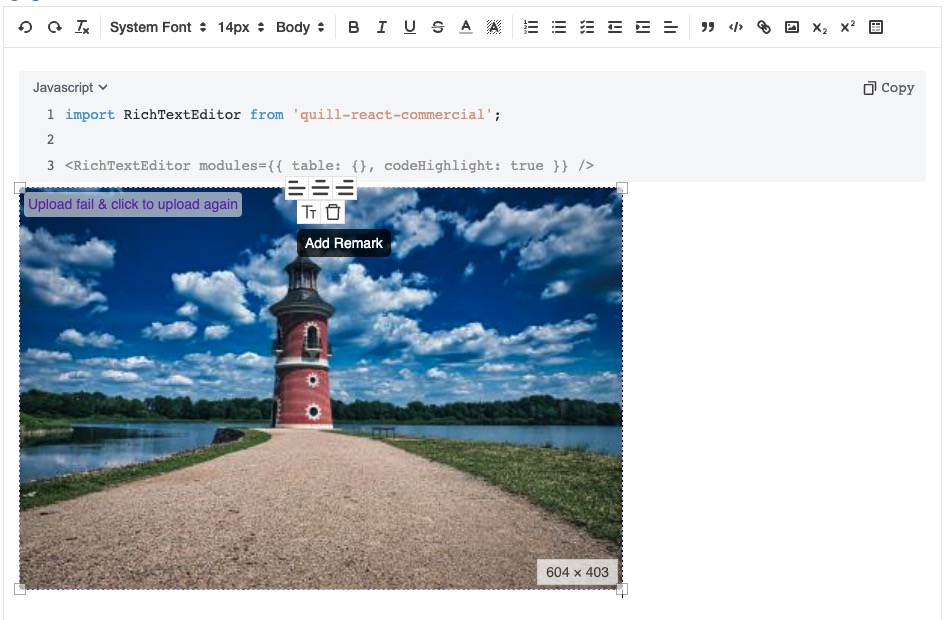
- Latest Quill Version: Built upon quill@2.0.2.
- React Hooks & TypeScript: Modern implementation using React Hooks with TypeScript support.
- Efficient Bundling: Packaged with Rollup for optimized builds.
- Enhanced Image Handling:
- Support for local image uploads and URL insertion
- Pre-upload checks for image format and size
- Base64 image display with background remote uploads
- Failed upload retry functionality
- Image insertion via copy/paste and drag-and-drop
- Image resizing, alignment, captioning, and deletion
- Improved Link Handling: Enhanced link tooltip with extended actions
- Markdown Support: Direct Markdown input conversion to rich text
- Advanced Code Blocks:
- Language selection for syntax highlighting
- Copy-to-clipboard functionality
- Code line numbering
- Enhanced Tables:
- Toolbar for table size selection
- Context menu for table operations
- Modern table editing icons
- Multilingual Support: Tooltips and UI text in English, Spanish, and Chinese
- Improved IME Handling: Better support for Input Method Editors
- Auto-linking: Automatic URL detection and linking
- Various Bug Fixes: Solutions for issues from the original implementation
npm install quill-react-pro --saveimport React from "react";
import RichTextEditor from "quill-react-pro";
import "quill-react-pro/lib/style.css"; // Import the styles
function MyEditor() {
// Basic modules configuration
const modules = {
table: {}, // Enable table module with default options
codeHighlight: true, // Enable code highlighting
// Add other modules as needed
};
return (
<RichTextEditor modules={modules} placeholder="Start typing here..." />
);
}
export default MyEditor;UMD / CDN Usage:
The component is available as window.QuillReactPro in UMD builds.
<script src="path/to/your/quill-react-pro.min.js"></script>
<link rel="stylesheet" href="path/to/your/quill-react-pro.css" />| Prop | Type | Required | Default | Description |
|---|---|---|---|---|
modules |
object |
Yes | - | Configuration for Quill modules |
placeholder |
string |
No | - | Placeholder text when editor is empty |
getQuill |
function |
No | - | Callback to access Quill instance |
content |
Delta|string |
No | - | Initial content (Delta or HTML) |
readOnly |
boolean |
No | false |
Makes editor read-only |
onChange |
function |
No | - | Change event handler |
onFocus |
function |
No | - | Focus event handler |
onBlur |
function |
No | - | Blur event handler |
onSave |
function |
No | - | Save action handler |
i18n |
'en'|'zh'|'es' |
No | 'en' |
UI language |
style |
CSSProperties |
No | {} |
Custom container styles |
theme |
'snow'|'bubble' |
No | 'snow' |
Quill theme |
const modules = {
// Table module
table: {
operationMenu: {
// Optional: Customize context menu
insertColumnRight: { text: "Insert Column Right" },
// Other operations...
},
backgroundColors: {
colors: ["#4a90e2", "#999", "#ffffff", "#000000"],
text: "Background Colors",
},
toolBarOptions: {
dialogRows: 3, // Default: 9
dialogColumns: 4, // Default: 9
i18n: "en", // Dialog language
},
},
// Code highlighting
codeHighlight: true, // Or array of custom languages
// Image module
imageHandler: {
imgUploadApi: async (formData) => {
// Upload implementation
return "https://example.com/image.jpg"; // Must return image URL
},
uploadSuccCB: (responseData) => {
/* Success callback */
},
uploadFailCB: (error) => {
/* Error callback */
},
imgRemarkPre: "Fig. ", // Caption prefix
maxSize: 2, // Max image size in MB (Default: 5MB)
imageAccept: "image/png, image/gif, image/jpeg, image/bmp, image/webp",
},
// Other modules
imageResize: true, // Enable image resizing
imageDrop: true, // Enable image drop/paste
magicUrl: true, // Auto-detect URLs
markdown: true, // Enable Markdown conversion
link: true, // Enable link functionality
// Toolbar customization
toolbarOptions: [
/* Custom toolbar configuration */
],
};import React, { useRef } from "react";
import RichTextEditor from "quill-react-pro";
import "quill-react-pro/lib/style.css";
function Editor() {
const quillRef = useRef(null);
const getQuill = (quillInstance) => {
quillRef.current = quillInstance;
};
const handleChange = (delta, oldDelta) => {
console.log("Editor content changed:", delta);
};
const handleSave = () => {
console.log("Save requested (Ctrl+S)");
// Implement save functionality
};
const modules = {
table: {},
codeHighlight: true,
imageHandler: {
imgUploadApi: async (formData) => {
// In a real app, replace with actual upload implementation
console.log("Uploading image...");
return "https://example.com/image.jpg";
},
uploadFailCB: (error) => {
console.error("Image upload failed:", error);
},
},
};
return (
<RichTextEditor
modules={modules}
getQuill={getQuill}
onChange={handleChange}
onSave={handleSave}
i18n="en"
placeholder="Start writing..."
/>
);
}
export default Editor;The editor uses highlight.js for syntax highlighting. You can switch themes:
// Import your preferred highlight.js theme
import "highlight.js/styles/darcula.css";
Or via CDN:
<link
rel="stylesheet"
href="https://cdnjs.cloudflare.com/ajax/libs/highlight.js/10.7.2/styles/atom-one-dark.min.css"
/>Contributions to quill-react-pro are welcome!
Local Development Setup:
- Clone this repository:
git clone https://github.com/marianochavez/quill-react-pro.git - Install dependencies:
npm install - Build the library:
npm run build - Run the example:
npm run example
This will build the library and serve an example page for testing.
This project is licensed under the ISC License, the same license as the original quill-react-commercial project.
Original Copyright: Copyright (c) 2017-2025, Lu Dejun. All rights reserved.
Modifications Copyright:
Modifications copyright (c) 2024-Present, Mariano Chavez (amarianochavez@gmail.com).
See the LICENSE file for full details.