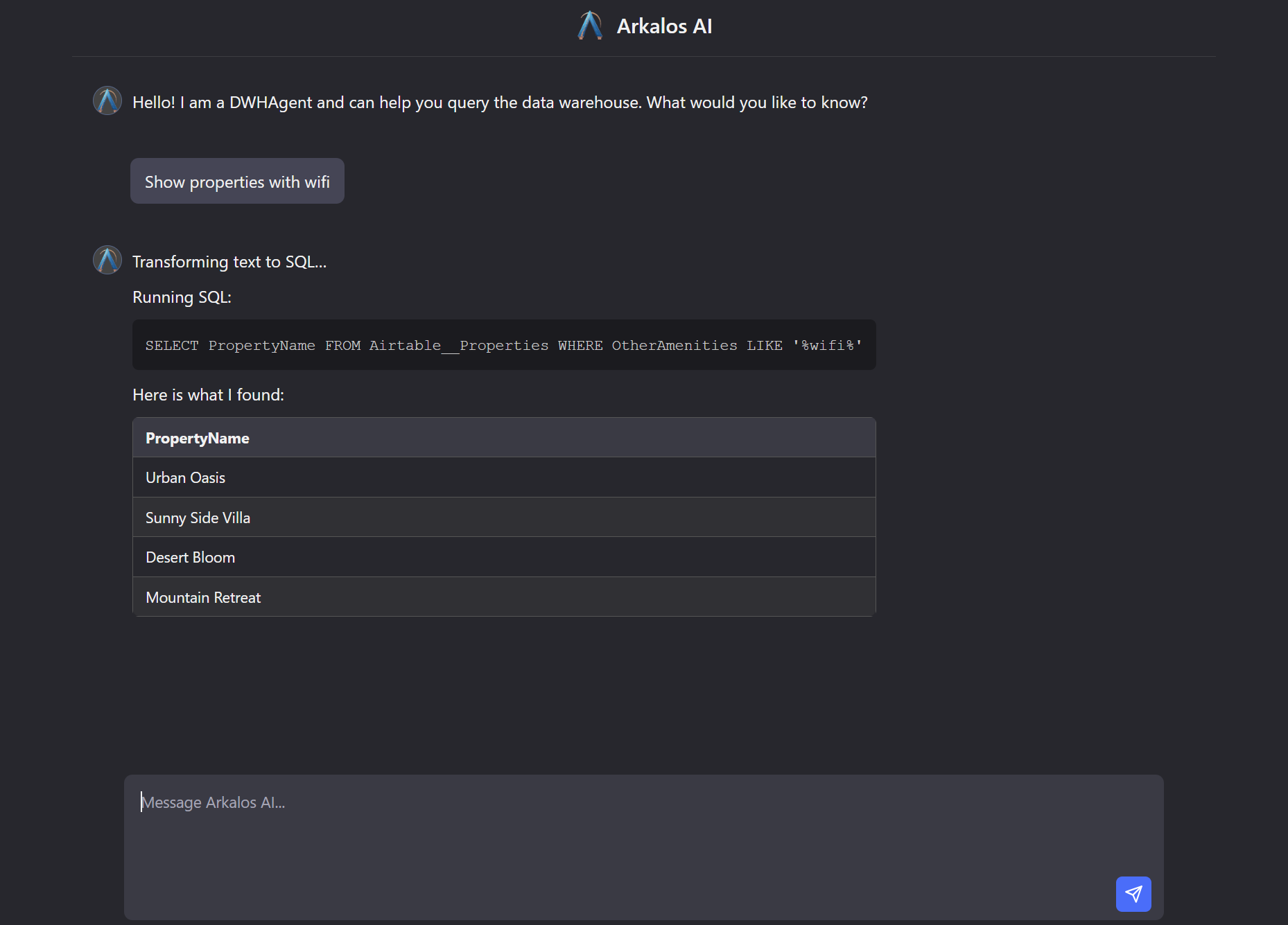Docs: https://arkalos.com/docs/installation/
Folder Structure: https://arkalos.com/docs/structure/
Git: https://github.com/arkaloscom/arkalos
Arkalos is an easy-to-use framework for data analysis, data science, building data apps, warehouses, AI agents, robots, ML, training LLMs with elegant syntax. It just works.
Arkalos makes it easy to get started, whether you're a beginner non-coder, scientist, or AI engineer.
And small businesses can now leverage the power of data warehouses and AI on a budget and at speed.
No more struggling with:
- Setting up your environment
- Spending hours searching for basic solutions
- Following instructions that just don't work
- Manually installing and managing packages
- Writing too much code for basic tasks
- Resolving import issues and errors
- Figuring out how to structure custom code and modules
- Growing from Jupyter Notebooks to full AI apps and pipelines
- Connecting data sources and building data warehouses
- Training AI models and running LLMs locally
- Collaborating with teams or sharing code across devices
The name Arkalos combines "Arc" and the Greek word "Kalos," meaning "a beautiful journey through the data."
Arkalos offers:
- Beautiful Documentation: Clear, concise, and easy-to-follow guides, even if you are learning coding, Python or data science.
- Elegant Syntax: Simple code that's easy to write and read.
- Reliable Performance: Works out of the box with minimal setup.
uv init
uv add arkalos
uv run arkalos init
# That's it. Your workspace is ready to write code. It just works!-
🚀 Modern Python Workflow:
Built with modern Python practices, libraries, and a package manager. Perfect for non-coders and AI engineers. -
🛠️ Hassle-Free Setup:
No more struggling with environment setups, package installs, or import errors. -
🤝 Easy Collaboration & Folder Structure:
Share code across devices or with your team. Built-in workspace folder and file structure. Know where to put each file. -
📓 Jupyter Notebook Friendly:
Start with a simple notebook and easily transition to scripts, full apps, or microservices. -
🕸️ Browser Automation & Structured Web Crawling & Scraping:
Control a real browser to bypass auth and captchas, crawl dynamic websites, and extract structured data using simple annotations with CSS selectors, attributes, slices, and regex — no manual parsing needed. -
📊 Built-in Data Extractors & Warehouse:
Connect to Notion, Airtable, Google Drive, and more. Uses SQLite for a local, lightweight data warehouse. -
🤖 AI, LLM & RAG Ready. Talk to Your Own Data:
Train AI models, run LLMs, and build AI and RAG pipelines locally. Fully open-source and compliant. Built-in AI agent helps you to talk to your own data in natural language. -
🐞 Debugging and Logging Made Easy:
Built-in utilities and Python extensions likevar_dump()for quick variable inspection,dd()to halt code execution, and pre-configured logging for notices and errors. -
🧩 Extensible Architecture:
Easily extend Arkalos components and inject your own dependencies with a modern, modular software design. -
🔗 Seamless Microservices:
Deploy your own data or AI microservice like ChatGPT without the need to use external APIs to integrate with your existing platforms effortlessly. -
🔒 Data Privacy & Compliance First:
Run everything locally with full control. No need to send sensitive data to third parties. Fully open-source under the MIT license, and perfect for organizations needing data governance.
Arkalos helps individuals and businesses analyze data securely, with everything running locally and fully compliant with regulations.
dtf = (DataTransformer(df)
.renameColsSnakeCase()
.dropRowsByID(9432)
.dropCols(['id', 'dt_customer'])
.dropRowsDuplicate()
.dropRowsNullsAndNaNs()
.dropColsSameValueNoVariance()
.splitColsOneHotEncode(['education', 'marital_status'])
)
cln_df = dtf.get() # Get cleaned Polars DataFrame
print(f'Dataset shape: {cln_df.shape}')
cln_df.head()n_clusters = ca.findNClustersViaDendrogram()
print(f'Optimal clusters (dendrogram): {n_clusters}')
ca.createDendrogram()Data warehouses are centralized repositories that connect multiple data sources to enable AI and analytics.
Not every case needs complex and expensive tools like Snowflake or BigQuery. With Arkalos, you get a simple, local data warehouse right out of the box!
Arkalos connects seamlessly to popular tools like Notion, Airtable, Google Drive, and HubSpot.
Automatically detects and generates the schema.
And syncs data into your own data warehouse.
config/data_sources.py
'airtable': {
'enabled': True,
'api_key': env('AIRTABLE_API_KEY'),
'base_id': env('AIRTABLE_BASE_ID'),
'tables': env('AIRTABLE_TABLES'),
}SQLite is used as the default local data warehouse.
.env
DWH_ENGINE=SQLite
DWH_SCHEMA_PATH=data/dwh/schema.sql
DWH_SQLITE_PATH=data/dwh/dwh.dbuv run arkalos dwh syncscripts/etl/my_script.py
from arkalos.data.extractors.airtable_extractor import AirtableExtractor
# or for Notion
# from arkalos.data.extractors.notion_extractor import NotionExtractor
from arkalos.workflows.etl_workflow import ETLWorkflow
wf = ETLWorkflow(AirtableExtractor)
wf.run(drop_tables=True)And that's it! Your data is imported automatically, ready for analysis or AI pipelines, and even accessible offline.
Python is the world's fastest-growing programming language thanks to its rich ecosystem of data, AI, and scientific libraries.
Arkalos lets freelancers, consultants, startups, businesses, and even governments add powerful data and AI capabilities to their products and platforms. Simply launch Arkalos as a microservice and integrate it seamlessly into your architecture.
uv run arkalos serveapp/ai/actions/what_is_my_ip_action.py
import socket
from arkalos.ai import AIAction
class WhatIsMyIpAction(AIAction):
NAME = 'what_is_my_ip'
DESCRIPTION = 'Determine the user IP'
def run(self, message):
hostname = socket.gethostname()
ip = socket.gethostbyname(hostname)
return ipapp/ai/actions/calc_action.py
from arkalos.ai import AIAction
class CalcAction(AIAction):
NAME = 'calc'
DESCRIPTION = 'Calculate mathematical expressions and provide a single value'
def run(self, message):
prompt = f"""
### Instructions:
You are a calculator. Calculate mathematical expression and provide an answer
### Input:
Generate a proper mathematical formula based on this question `{message}`.
And calculate the final answer to this formula.
### Response:
Respond as a single mathematical value to the expression
"""
return self.generateTextResponse(prompt)app/ai/agents/multi_agent.py
from arkalos.ai import AIAgent, TextToSQLAction
from app.ai.actions import WhatIsMyIpAction, CalcAction
class MultiAgent(AIAgent):
NAME = 'MultiAgent'
DESCRIPTION = 'An Agent that understands the intent, determines which task to perform and runs it.'
GREETING = 'Hi, I am a MultiAgent. I can tell your IP address, do basic math calculations or transform text to SQL.'
ACTIONS = [
WhatIsMyIpAction,
CalcAction,
TextToSQLAction
]
def processMessage(self, message):
response = f"Determining the intent and which task to run...\n"
which_action = self.whichAction(message)
response += f"Based on your question, I determined this task: {which_action}\n"
response += f"Running this task...\n"
output = self.runAction(which_action, message)
response += f"Task output: {output}\n"
return responsescripts/ai/agent.py
from app.ai.agents import MultiAgent
agent = MultiAgent()
agent.runConsole()uv run scripts/ai/agent.pyfrom arkalos.browser import WebBrowser, WebBrowserTab
browser = WebBrowser(WebBrowser.TYPE.REMOTE_CDP)
async def search_google(tab: WebBrowserTab):
await tab.goto('https://www.google.com')
search_input = tab.get_by_role('combobox', name='Search')
await search_input.click()
await search_input.fill('cats')
await search_input.press('Enter')
images_tab = tab.get_by_role('link', name='Images', exact=True)
await images_tab.click()
await browser.run(search_google)from arkalos.data.extractors import WebExtractor, WebDetails, _
from dataclasses import dataclass
import polars as pl
@dataclass
class ArticleDetails(WebDetails):
CONTAINER = 'article[data-id]'
id: _[str, None, 'data-id'] # Attribute from container
url: _[str, 'a', 'href'] # Link
title: _[str, 'a'] # Text from <a>
description: _[str, '[data-item="description"]']
tags: _[list[str], '[data-item="tag"]']
rating: _[int, '.rating', 1] # Second child (after image)
class MyWebsiteWebExtractor(WebExtractor):
BASE_URL = 'https://mywebsite.com'
PAGE_CONTENT_SELECTOR = 'main'
SCROLL = True
DETAILS = ArticleDetails
async def crawlTechArticles(self):
return await self.crawlSpecificDetails(['/category/tech'])
mywebsite = MyWebsiteWebExtractor()
data = await mywebsite.crawlTechArticles()
df = pl.DataFrame(data)
dfimport polars as pl
from arkalos.utils import MimeType
from arkalos.data.extractors import GoogleExtractor
google = GoogleExtractor()
folder_id = 'folder_id'
# List files and their metadata in a Google Drive folder
files = google.drive.listFiles(folder_id)
# Search for files with regex and by type
files = google.drive.listFiles(folder_id, name_pattern='report', file_types=[MimeType.DOC_PDF])
print(pl.DataFrame(files))files = google.drive.listSpreadsheets(folder_id, name_pattern='report', recursive_depth=1, with_meta=True, do_print=True)
for file in files:
google.drive.downloadFile(file['id'], do_print=True)google.drive.getFormMetadata(form_id)
google.drive.getFormResponses(form_id)
google.drive.getFormQuestions(form_id)
# Export Google Form responses as CSV
google.drive.downloadFile(form_id)
# Export Google Spreadsheet as LibreOffice Calc
google.drive.downloadFile(spreadsheet_id, 'my_folder/spreadsheet_name', as_mime_type=MimeType.SHEET_LIBRE_CALC)# Past 28 days (minus 2 days of delay)
start_date = (datetime.now() - timedelta(days=29)).strftime('%Y-%m-%d')
end_date = (datetime.now() - timedelta(days=2)).strftime('%Y-%m-%d')
props = google.analytics.listProperties()
property_id = 'property_id'
google.analytics.fetchPages(property_id, start_date, end_date)
google.analytics.fetchTrafficStats(property_id, start_date, end_date)
google.analytics.fetchInternalSiteSearch(property_id, start_date, end_date)google.analytics.listGSCSites()
site = 'sc-domain:arkalos.com'
google.analytics.fetchTopGSCPages(site, start_date, end_date)
queries = google.analytics.fetchTopGSCQueries(site, start_date, end_date)
# Sort by a built-in CTR Opportunity Score
pl.Config(tbl_rows=100)
pl.DataFrame(queries).select(pl.exclude('site', 'page_url', 'page_path')).sort('ctr_os', descending=True)
# Fetch top pages first and then their top queries (Page-first)
google.analytics.fetchTopGSCPagesThenQueries(site, start_date, end_date)
# Query-first
google.analytics.fetchTopGSCQueriesThenPages(site, start_date, end_date)
# Or as sections, instead of a single table
google.analytics.fetchTopGSCPagesThenQueries(site, start_date, end_date, with_sections=True)Read the Documentation
We are grateful to the communities behind these open-source projects on which we depend.
MIT License.
Check the LICENSE file for answers to common questions.