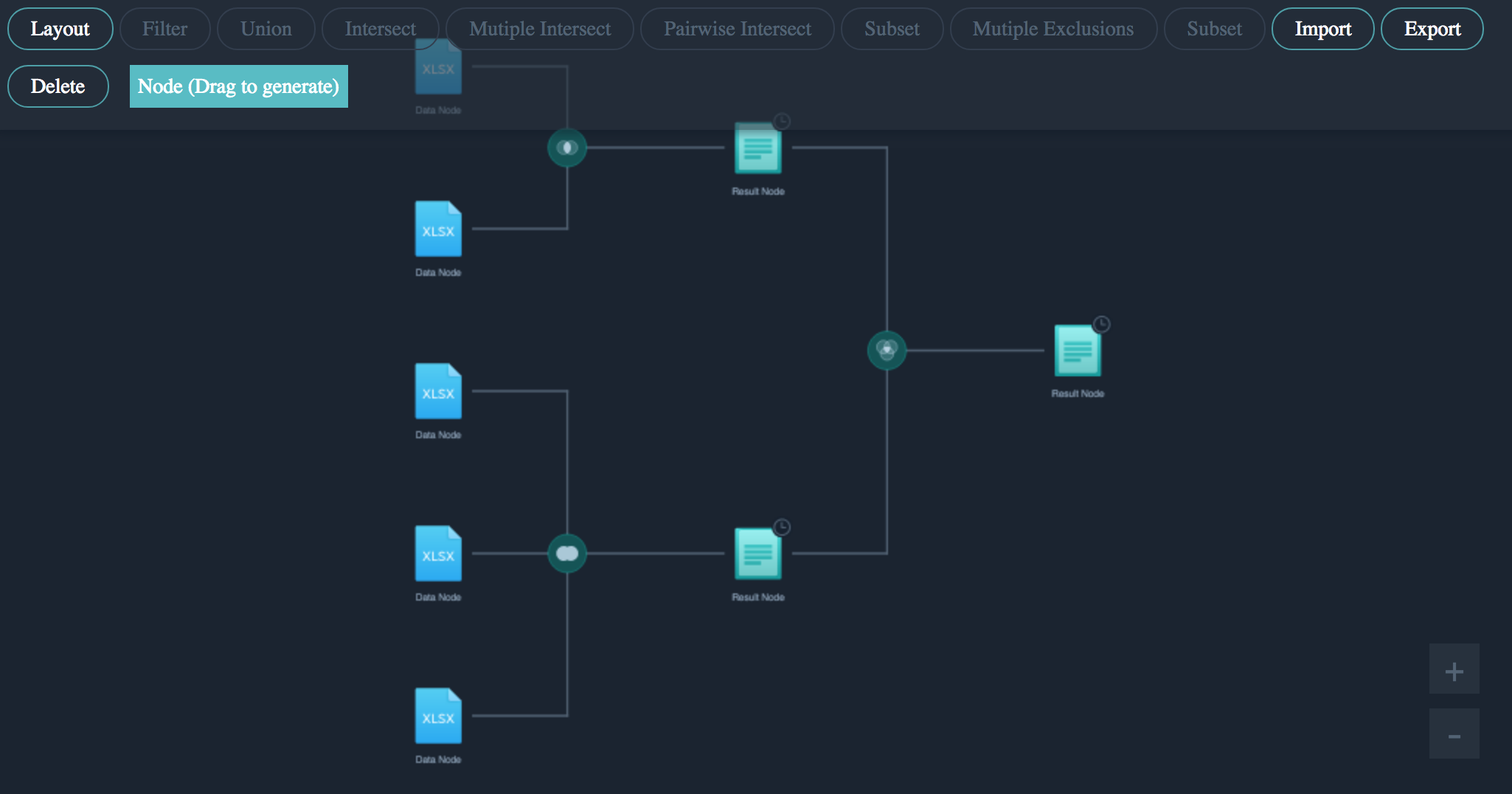Draw.js is a basic 2d canvas graph library, which is under development currently.
There're many explicit interative examples describing the features of draw on its official website.
Add following script into your HTML header
<script src="https://drawjs.github.io/CDN/draw/draw.js"></script>Add a canvas in html, like:
<canvas id="myCanvas"></canvas>Then you can just use it in script
const canvas = document.getElementById( 'myCanvas' )
const draw = new window.Draw( canvas )It also supports Node.js
npm install ts-draw --save-devNext import it with
require( 'ts-draw' )or
import 'ts-draw'An interactive graph for multi-level data combination, being used in company's commercial product. Here is a demo.
Draw.js is still under development now. It will support more elements and more awesome features in the future. Let's look forward to it. And if you had any questions or advices, you could submit it in issues.