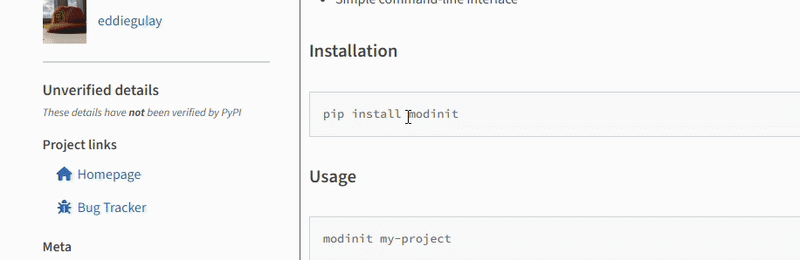modinit is a Python package that helps you quickly scaffold AI model training repositories with a standardized, best-practice structure. It saves you time and ensures consistency across your machine learning projects.
- Instant project setup: Get started with a ready-to-use directory structure in seconds.
- Best practices built-in: Follows common conventions for organizing data, code, configs, and tests.
- Docstring templates: All generated Python files include helpful docstrings.
- Easy to use: Simple command-line interface.
pip install modinitTo create a new project, run:
modinit my-projectThis will generate a new directory called my-project with a recommended structure for AI/ML projects.
Below is a real example of using modinit to create a project called voice-rumba:
$ pip install modinit
$ modinit voice-rumba
Successfully created project: voice-rumba
To get started, navigate to the project directory:
cd voice-rumbaThe generated structure looks like this:
voice-rumba/
├── README.md
├── .gitignore
├── configs/
│ └── config.yaml
├── data/
│ ├── raw/
│ ├── processed/
│ └── interim/
├── main.py
├── notebooks/
│ └── prototype.ipynb
├── requirements.txt
├── src/
│ ├── __init__.py
│ ├── data.py
│ ├── evaluate.py
│ ├── model.py
│ ├── train.py
│ └── utils.py
└── tests/
├── __init__.py
├── test_data.py
├── test_model.py
└── test_train.py
- Creates a well-structured project directory for AI model training
- Follows best practices for machine learning project organization
- Includes helpful docstrings in all generated files
- Simple command-line interface
To contribute to this project:
- Clone the repository
- Create a virtual environment
- Install development dependencies:
pip install -e ".[dev]" - Make your changes
- Run tests:
pytest
MIT