To be honest, I started wednesday night around 9pm and I did not have a clue what application to show you.
So this modest project is a platform where a media content creator can catalog and take inventory of its work.
As a media content creator :
- I want to add articles to my account
- I want to add references to my articles
- I want to have a global view of my catalog
- I want to make CRUD operation on my articles
Ask me the environment variables files else you would not be able to have a correct experience on the app.
First you have to make sure that docker is installed on your local environment.
Try the following command :
$ docker --versionIf it show something such as Docker version 20.10.12, build e91ed57 it should be fine.
Otherwise follow tutorial on docker
We need docker compose installed in order to make it work. As written on docker part, you should try the following command to check if docker is installed :
$ docker-compose --versionIf something like docker-compose version 1.29.2, build 5becea4c pops up it's fine in the other hand you would have to take a look
on how to install docker-compose
The basic stuff is installed to make it work. Thus launch followings :
$ docker-compose up --buildAfterwise, you should access localhost:8000 or 127.0.0.0:8000
You might also want to install without docker, just a few steps more to have a project running :
Choose the right place to store you project and do as follow :
$ git clone git@github.com:em1le/urban-octo-winner.gitGo inside the clone folder
$ cd urban-octo-winnerAs your at your folder's root you may launch the following command :
$ python3 -m venv catalog-envA fresh folder has just been created under the catalog-env name. Then you must source the env :
$ source catalog-env/bin/activateFine enough, let's install the requirements :
$ pip install -r requirements.txtRun the command ./manage.py migrate
Run the comman ./manage.py runserver
You should now be able to see the application
- Add locust
- Add more useful data to dashboard
- Add more pertinent tests