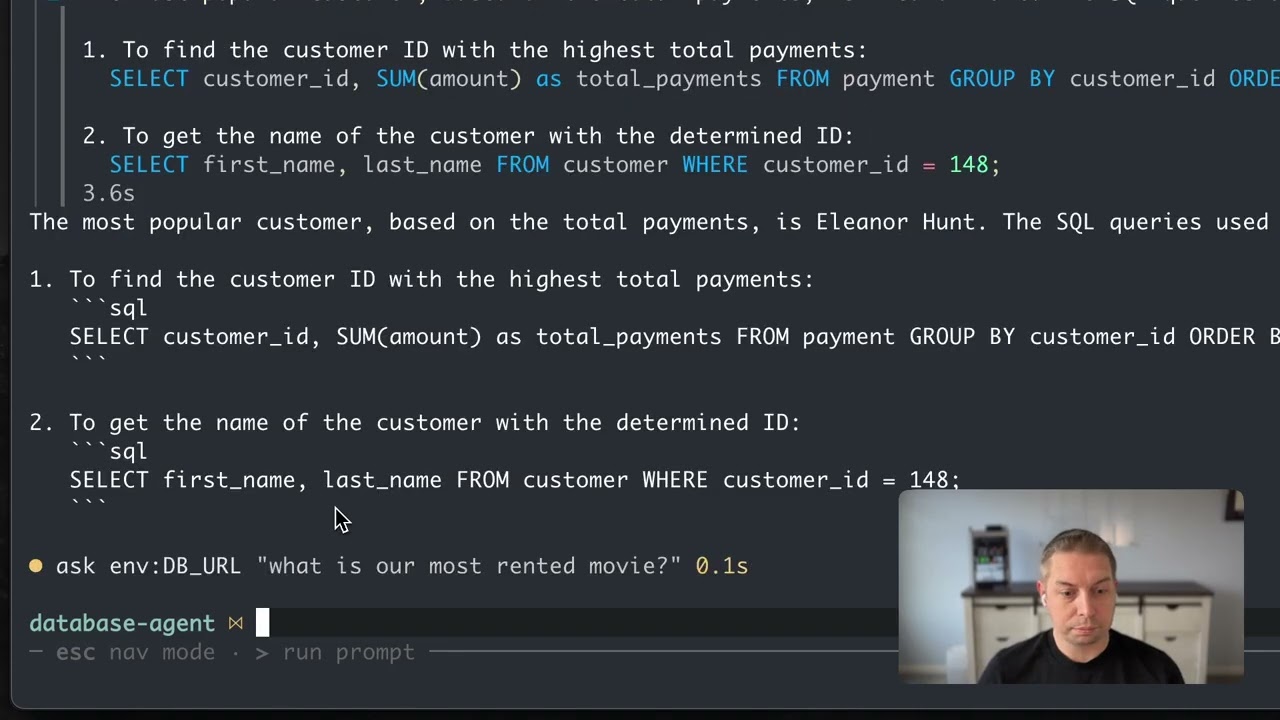Ask your database questions and get answers!
This is an AI agent that connects to an existing database allows the user to ask plain langugae questions to explore and get information from a database. Supports both MySQL and PostgreSQL databases (determined by the connection string).
Built with Dagger, the open platform for agentic software.
- Natural Language Interface: Ask questions in plain language and get answers.
- Database Support: Connects to MySQL and PostgreSQL databases.
- Interactive Exploration: Ask questions about your database schema and data.
- Developer experience: Easy to use and integrate with existing databases.
Install Dagger
$ Clone the repo and enter into Dagger Shell:
git clone git@github.com:jasonmccallister/database-agent.gitcd database-agentcp .env.example .env
# make sure you update the values in .envNote: The repo has a compose.yaml file that will start a MySQL and PostgreSQL database for you. You can use this to test the agent.
$ Start the example databases using Docker Compose:
docker compose up -d$ Load the example dvdrental database into Postgres:
pg_restore -U postgres -h 127.0.0.1 -d postgres example-data/dvdrental.tarNote: when prompted for a password, use
postgres.
$ Set your DB_URL environment variable to your database connection string.
export DB_URL=postgres://postgres:postgres@host.docker.internal:5432/postgres?sslmode=disable$ Enter the Dagger Shell:
dagger⋈ Ask the agent a question about your database!
ask env:DB_URL "What tables do you have?"⋈ Check out the answer.
note: Increase verbosity to 2 or 3 and/or view in Dagger Cloud for best results
- Try asking who the most popular actor is.
- Ask information about a specific table, like the actor table.
- Ask for the most rented movie.