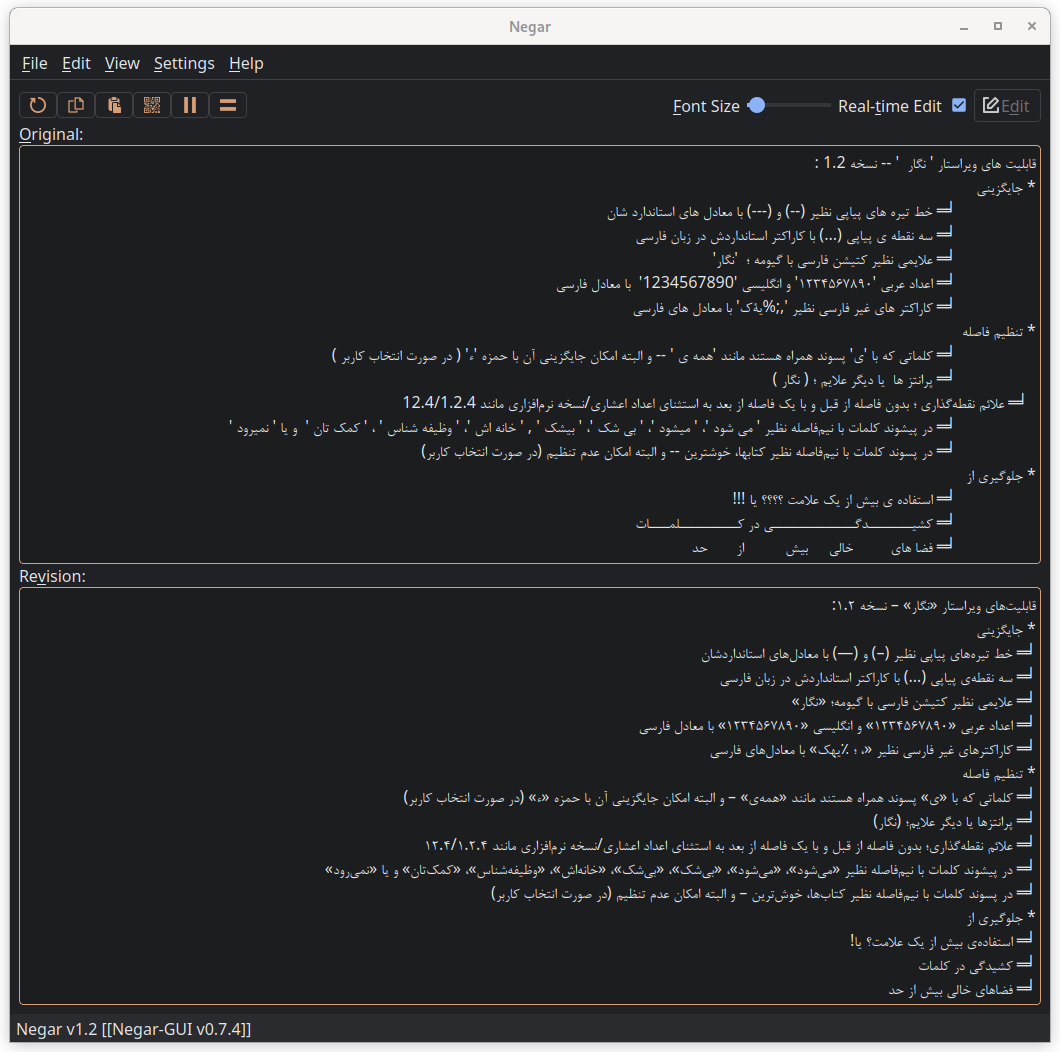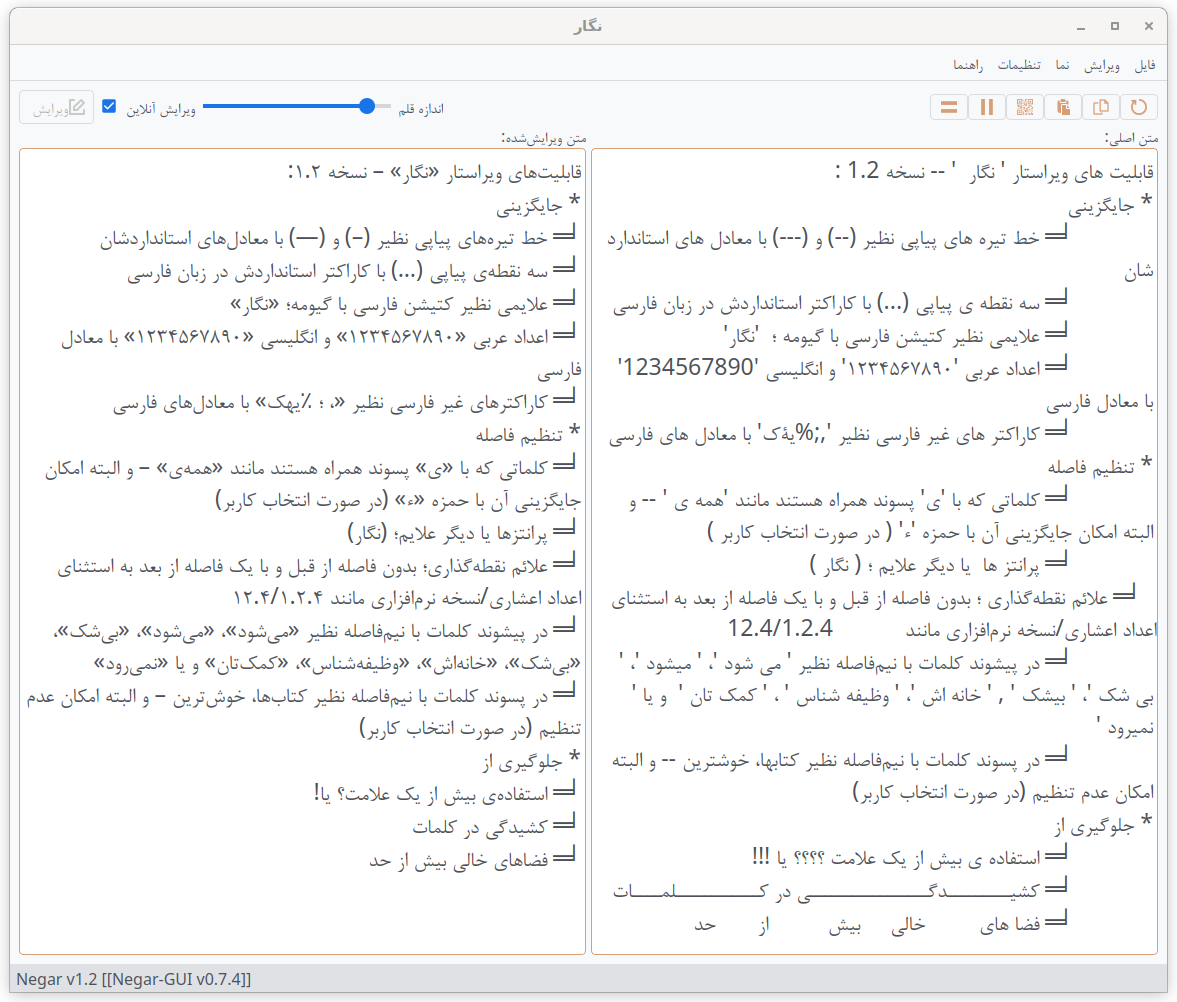Graphical User interface for negar
python-negar is available on PyPi:
$ pip install negar-gui
You can retrieve the latest stable changes from the GitHub server:
$ git clone https://github.com/javadr/negar-gui.git
$ cd negar-gui
$ python setup.py install
You can download the latest tarball.
Get the latest tarball & install:
$ wget -O negar-gui-master.tar.gz https://github.com/javadr/negar-gui/archive/master.tar.gz
$ tar xvzf negar-gui-master.tar.gz && cd negar-gui-master
$ python setup.py install
Download the latest zip archive.
https://github.com/javadr/negar-gui/archive/master.zip
Decompress it, and run the following command in the root directory of negar-gui
$ python setup.py install
The GUI is relied on python-negar as well as PyQt5/6, pyperclip, pyuca, redlines, regex, requests, qrcode, docopt, Image, pyqtdarktheme, and toml.
If you want to just run it by calling the script, you need to install its dependencies.
$ pip install python-negar PyQt5 PyQt6 pyuca pyperclip redlines regex requests qrcode docopt Image pyqtdarktheme toml
Just use one of the following in your terminal.
$ negar-gui
or simply
$ negar