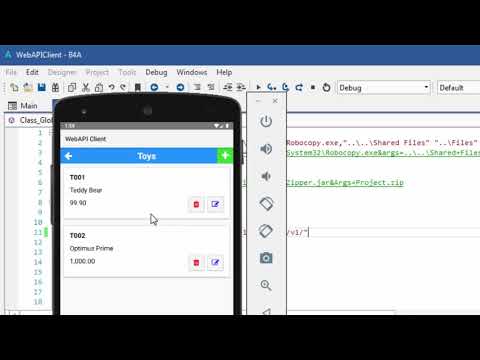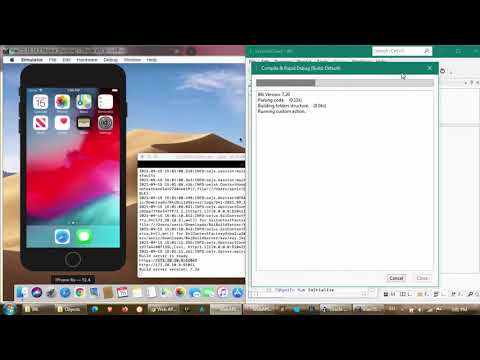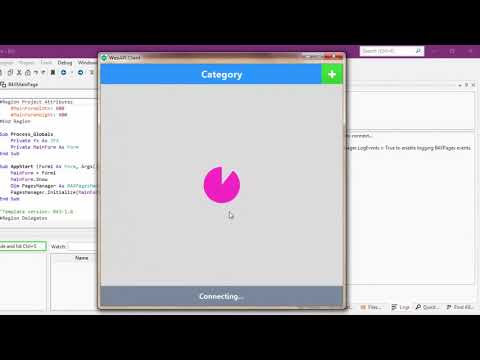Latest Version: 2.00
Web API Client native apps for Mobile (Android and iOS) and Desktop (Windows, Linux and macOS)
Demonstrate how to communicate with Web API Server
Version 2.00: Web API Server 3.50
Version 1.05: Web API Server 1.16, Web API Server 2.08
B4A: B4XPages 1.10+, B4XPreferencesDialog 1.73+, Core 11.00+, OkHttpUtils2 2.96+, XUI Views 2.52+
B4i: B4XPages 1.10+, B4XPreferencesDialog 1.73+, iCore 7.01+, iHttpUtils2 2.96+, XUI Views 2.52+
B4J: B4XPages 1.10+, B4XPreferencesDialog 1.73+, jCore 9.10+, jOkHttpUtils2 2.96+, XUI Views 2.52+, jFX 9.00+
- CRUD based (CREATE, READ, UPDATE, DELETE)
- B4XPages
- B4X Sliding menu
- B4X CustomListView
- B4X Loading indicator
- B4X PreferencesDialog
- Download the project template "Web API Client (x.xx).b4xtemplate"
- Copy to B4X Additional Libraries directory
- Open either B4A, B4i or B4J IDE (recommended to start with B4J)
- Click the IDE menu File -> New -> Web API Client (x.xx)
- Create a new project with any name you like
- Edit the URL (in B4XMainPage module line #11) to point to your Web API server address
' Version 1.x
Private URL As String = "http://192.168.50.42:19800/v1/"
' Version 2.x
Private URL As String = "http://192.168.50.42:8080/api/"- Start Web API Server project in Release mode
- Run the client project in Debug mode
Preview:
YouTube:
Made with ❤ in B4X
Download and Develop with B4A for FREE
Download and Develop with B4J for FREE
Download and Develop with B4i without using Mac