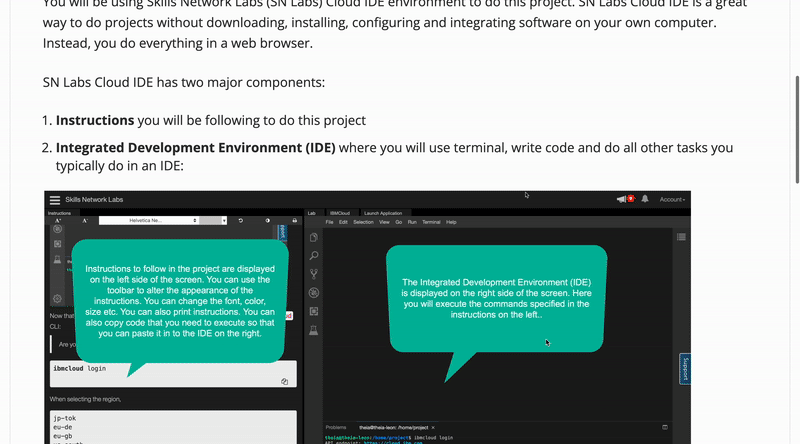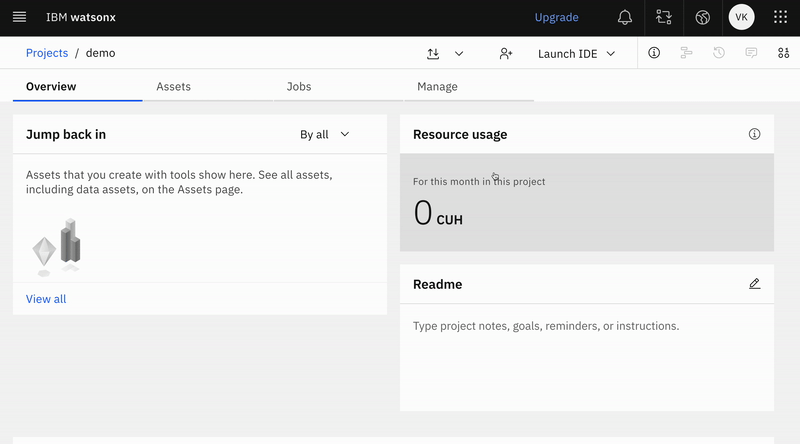이 프로젝트에서는 Flask라는 인기 있는 웹 프레임워크와 LangChain이라는 대형 언어 모델(LLM) 작업을 위한 또 다른 인기 있는 프레임워크를 사용하여 자신의 PDF 파일에 대한 챗봇을 만들 것입니다. 개발할 챗봇은 사용자와 텍스트를 통해 상호작용할 뿐만 아니라 특정 문서의 내용과 관련된 질문을 이해하고 답변할 수 있습니다.
Here, we initialize a language model and its embeddings. Here's a brief description of each section of the script:
-
API and Project ID: Watsonx_API and Project_id are variables storing the API key and project ID required to access IBM's cloud services.
-
WatsonX LLM parameters Initialization: Inside the function, a dictionary named params is created, which holds various parameters like maximum and minimum number of tokens to generate, temperature (controlling randomness), and others for configuring the generation behavior of the language model.
-
Credentials: A dictionary named credentials is defined with the URL of IBM's cloud service and the API key to authenticate requests to the service.
-
LLM Initialization: A model object,
LLAMA2_model, is created using the Model class, which is initialized with a specific model ID, credentials, parameters, and project ID. Then, an instance of WatsonxLLM is created withLLAMA2_modelas an argument, initializing the language model hubllm_hub.
We also initialize embeddings. The embeddings are used to represent text data in a form that machines can understand. They convert human-readable text into numbers (vectors) that capture the semantic meaning of the text.
- The embeddings are initialized using a class called
HuggingFaceInstructEmbeddingspre-trained model namedsentence-transformers/all-MiniLM-L6-v2list of leaderboard of embeddings are available here. This embedding model has shown a good balance in both performance and speed.
Since watsonx is an IBM Cloud service, credentials such as an API key and a project ID are required when accessing from the outside.
To access the credentials, we've provided a special code for you to claim a USD 200 credit on IBM Cloud at no charge! Here's how to get started:
- IBM Cloud Trial Access:
- Proceed to the "IBM Cloud Trial" section for the unique code and detailed instructions.
- Follow these instructions to sign up for a non-expiring Lite account at IBM Cloud, which includes the USD 200 credit.
- Create Your Watsonx Project:
- Sign in to IBM watsonx and create a project.
- Inside your project on watsonx, navigate to
Manage>Generalto find your project ID for your later use.
- Associate Watson Machine Learning Service:
After you create a project, you can go to the project’s
Managetab > select theServices and integrationspage > clickAssociate Service> add theWatson Machine Learningservice to it. - Generate IBM Cloud User API Key: Lastly, you can follow the below demonstration to create/get your IBM Cloud user API key. Be sure to write your API key down somewhere right after you create it, because you won’t be able to see it again!