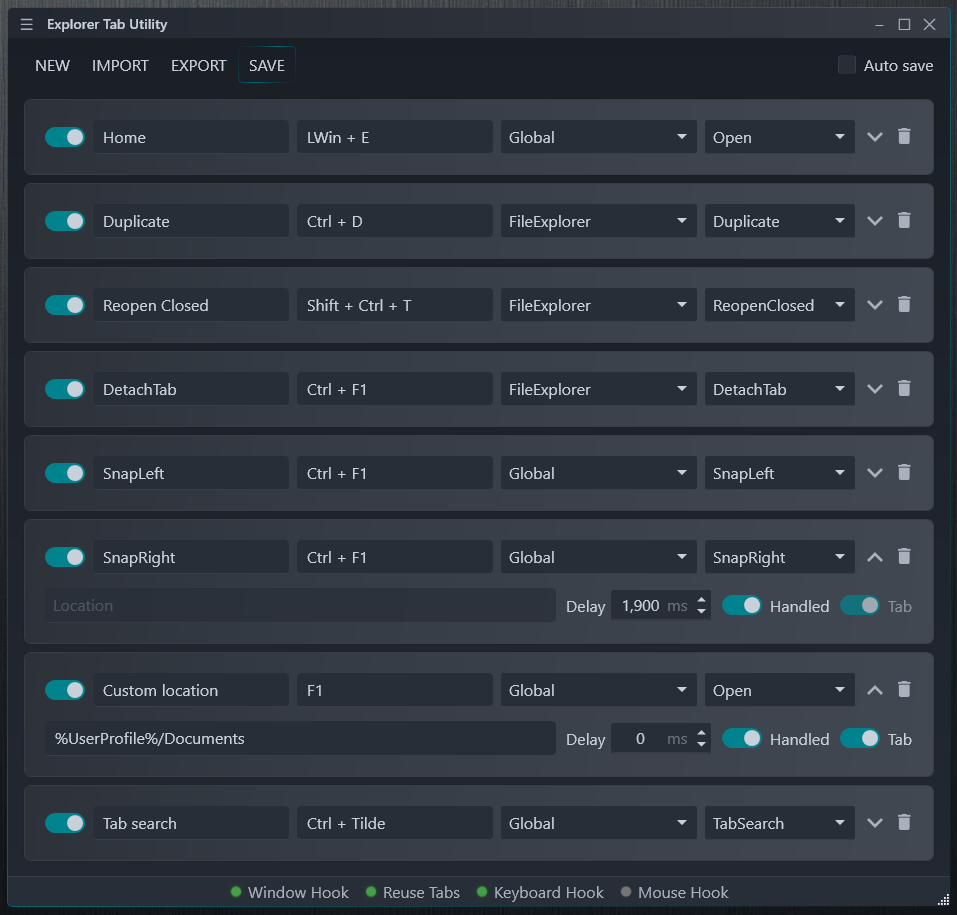ExplorerTabUtility v2.3.0
🚀 Major Improvements
🎨 Modern UI Overhaul
- 🖥️ WPF Migration: Completely rebuilt the UI using modern WPF framework for improved flexibility and design
- 🔔 System Tray Enhancement: Replaced legacy system tray with modern WPF implementation featuring Windows 11 iconography
- ℹ️ About Page: Added new About section with project information, developer links, and supporter recognition
✨ New Features
-
🔍 Tab Search: Quickly find and switch between open tabs or recently closed windows
- Filter by name or path
- Keyboard navigation with arrow keys
- Modifier keys for different actions (SHIFT for new window, CTRL to duplicate)
-
📜 Persistent History: Save and restore recently closed windows across application sessions
- Configurable via new "Save closed windows" setting
- Clear history option with confirmation dialog (In Tab search UI)
-
🍫 Chocolatey Package: Automated publishing to Chocolatey Community Repository
- Multi-architecture support (x86, x64, arm64)
- Easy installation via
choco install explorertabutility
🛠️ Bug Fixes & Improvements
🪟 Window Management
- ⚡ Fixed race condition when Explorer window is closed too quickly (#54)
- 📊 Improved handling of multiple locations when no Explorer windows exist
- 📏 Prevented Explorer windows from resizing to default dimensions (#46, #51)
- 🔄 Enhanced window handling and selection preservation
🧭 Navigation Enhancements
- 🔗 Added support for paths containing '#' characters
- 🔀 Fixed incorrect tab reuse for different virtual folders (#43)
- 🏠 Improved "Reuse Tabs" behavior with Home path (This PC)
- 🌑 Eliminated dark overlay flash when opening File Explorer with WIN key pressed
⚙️ UI & Settings
- 🔄 Synchronized Window Hook and ReuseTabs status in system tray menu
- 🛑 Prevented hooks auto-activation when exiting via tray icon
- 📝 Renamed "Save on exit" to "Auto save" for better clarity
📋 Installation & Compatibility
Installation Options
- 📥 Direct Download: Get the latest release from GitHub
- 📦 WinGet:
winget install w4po.ExplorerTabUtility - 🍫 Chocolatey:
choco install explorertabutility
💖 Support the Project
If you find Explorer Tab Utility helpful, consider supporting its development:
❤️ Special Thanks
-
A heartfelt thank you to our amazing sponsors who make this project possible:
-
Thanks to everyone who reported bugs and issues:
- All users who took the time to test and provide feedback
Note: If you are not sure, then you probably want ExplorerTabUtility_v2.3.0_x64_NetFW4.8.1.zip.