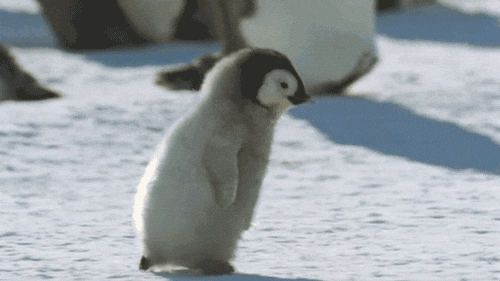To customise your GitHub Profile, include your favourite code snippets in README.md in a public repository named after your GitHub <username>. README.md must be located at the root directory of the repository.
👽 1. About me section
🎨 2. Images
📈 3. GitHub README stats
☎️ 4. Connect with me section
🛠️ 5. Languages and tools
📁 6. Organise
📚 7. Other additional resources
Sample prompt:
- 👂 My name is ...
- 👩 Pronouns: ...
- 🔭 I’m currently working on ...
- 🌱 I’m currently learning ...
- 🤝 I’m looking to collaborate on ...
- 🤔 I’m looking for help with ...
- 💬 Ask me about ...
- 📫 How to reach me: ...
- ❤️ I love ...
- ⚡ Fun fact: ...
There are two ways to embed an image:
- HTML approach:
<img src="<url>"/> - Markdown approach:

Photo by Cédric Frixon on Unsplash
To customise the following summaries for your GitHub, replace zluvsand with your GitHub username and github_profile with your repository to display.
To apply theme from available themes, add &theme=<theme_name> to the url. Here's how to apply dark theme to our example on GitHub stats:
|
|
|
|
|
Python |
Java |
HTML |
CSS |
|
React |
git |
GitHub |
Canva |
Same as section ☎️ 4.4.
✨About Me
Sample text🛠️ Languages & Tools
Sample textTo embed images inside a collapsible section, need to use the HTML approach:
🎁 Open me (Markdown approach)
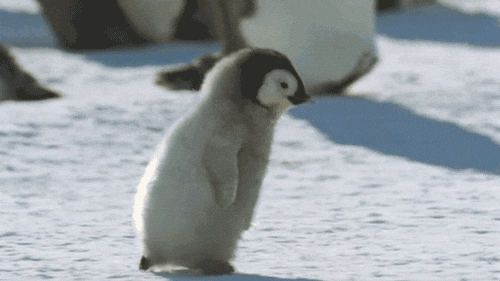- Awesome GitHub Profile README
- Repositories on GitHub Profile
- Sophisticated embeddable metrics
- GitHub Profile README Generator
- Awesome GitHub Profile README Template Collection