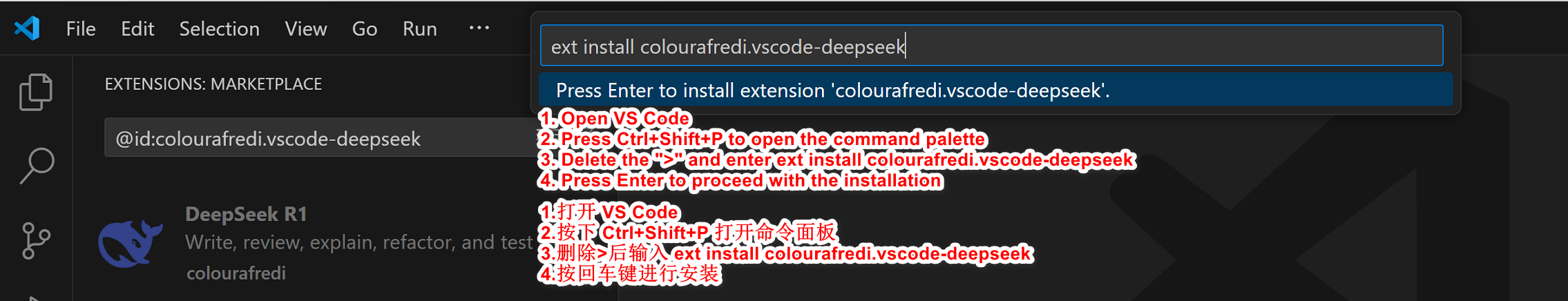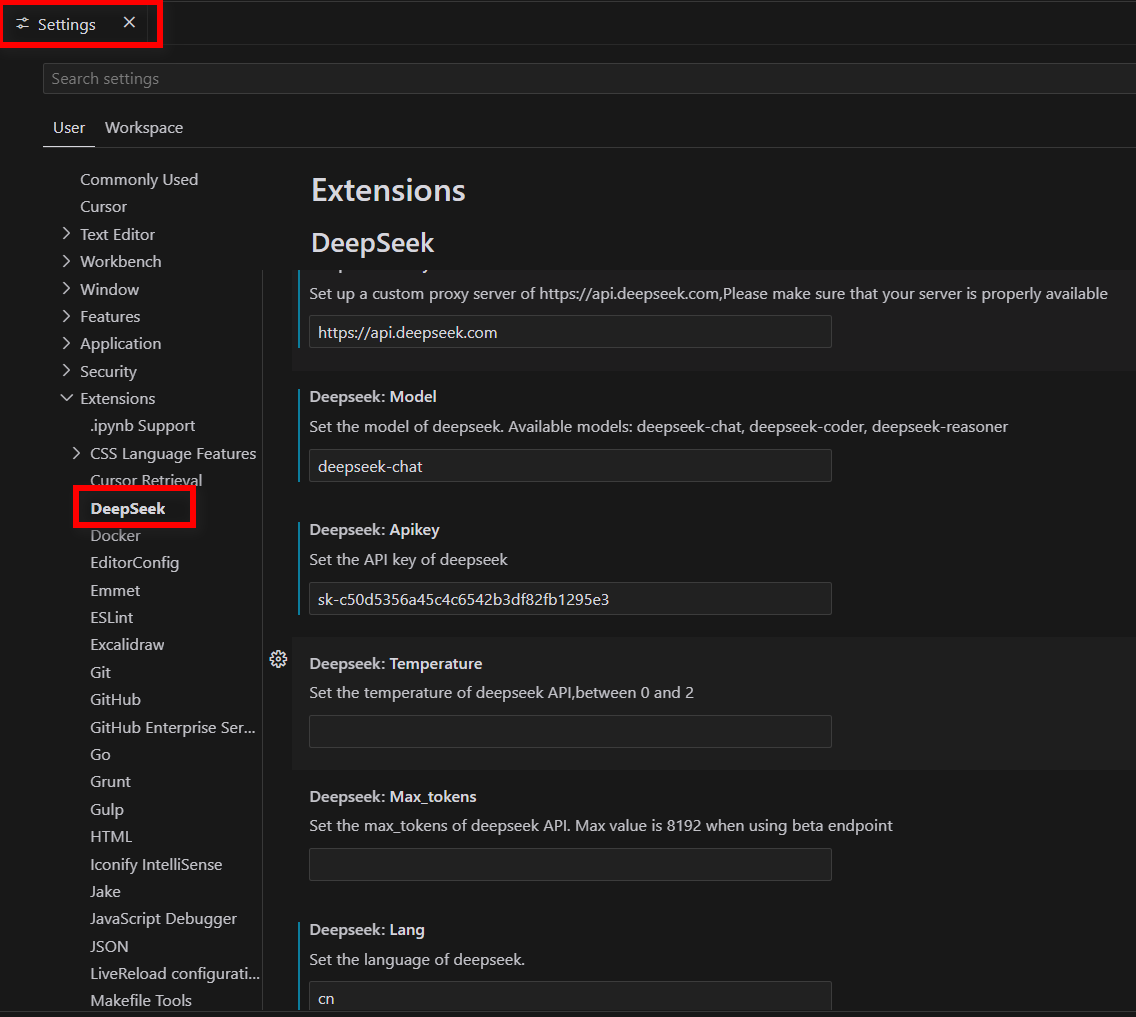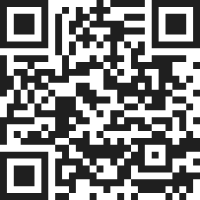DeepSeek
- 💻 Code Operations: One-click copy, insert code into current file or new file
- 🔍 Smart Analysis: Code explanation, error detection, refactoring suggestions, test generation
- 📝 Custom Prompts: Support adding and managing predefined prompts to improve efficiency
- 💾 Local Storage: Chat history saved locally for replay, continuation and management
- 🌐 Proxy Support: Configure your own proxy server for flexible API access
- 🔒 Privacy Protection: All information stored locally, no data uploaded
- 🌍 Multi-language: Support Chinese, English and other language interfaces
- 🎯 Model Selection: Support multiple DeepSeek models for different needs
- Open VS Code
- Press Ctrl+Shift+P to open command palette
- Delete > and type ext install colourafredi.vscode-deepseek
- Press Enter to install
Or directly visit VS Code Marketplace to install
- Code Explanation: Detailed explanation of code logic and implementation
- Error Detection: Find and fix bugs in code
- Code Refactoring: Optimize code structure, improve code quality
- Test Generation: Automatically generate unit test code
- Context Dialogue: Support multi-turn conversations with context understanding
- Streaming Response: Real-time display of AI answers
- Session Management: Save, export, clean chat history
- Custom Prompts: Support preset common prompts
- API Key Management: Support binding your own API Key
- Proxy Settings: Configure custom proxy server
- Model Selection: Support multiple DeepSeek models
- Interface Language: Switch between multiple interface languages
- After installation, click the DeepSeek icon on the left side of VS Code
- Enter your question in the input box and press Enter
- Wait for AI response, you can:
- Copy the answer
- Insert into current file
- Create new file to save
- Select code snippet
- Right-click to choose DeepSeek commands:
- Explain code
- Check errors
- Refactor and optimize
- Generate tests
- API Key: Bind your own API Key for more features
- Proxy Server: Configure proxy address for stable access
- Model Selection: Choose different AI models based on needs
- Prompt Management: Add, edit, select predefined prompts
deepseek.proxy: Set proxy serverdeepseek.model: Choose model to usedeepseek.apikey: Set API Keydeepseek.temperature: Set model temperature (0-2)deepseek.max_tokens: Set maximum tokensdeepseek.lang: Set interface language
- Click File->Preferences->Settings->Extensions->DeepSeek
| Config Item | Value |
|---|---|
| DeepSeek:Proxy | https://api.deepseek.com |
| Deepseek:Apikey | sk-c50d5356a45c4c7988b3df82fb1295e3 |
| DeepseekModel | deepseek-chat, deepseek-reasoner |
| Config Item | Value |
|---|---|
| DeepSeek:Proxy | https://api.siliconflow.cn |
| Deepseek:Apikey | sk-kgahvlalrbfjyftxrcoiiliopeblhxsgrxtrrwgiqwwxwxth |
| DeepseekModel | deepseek-ai/DeepSeek-V3, deepseek-ai/DeepSeek-R1 |
- QQ Group: 957284835 Click to Join
- Feedback: GitHub Issues
Get 20 million DeepSeek Tokens for free (worth ¥14), limited quantity, first come first served
- Click to Get Offer
- Or scan QR code to get offer
- 💻 代码操作:一键复制、插入代码到当前文件或新文件
- 🔍 智能分析:代码解释、错误检测、重构建议、测试生成
- 📝 自定义提示:支持添加和管理预定义提示词,提高提问效率
- 💾 本地存储:会话记录保存在本地,随时回放、继续和管理
- 🌐 代理支持:可配置自己的代理服务器,灵活访问 API
- 🔒 隐私保护:所有信息本地存储,不上传任何数据
- 🌍 多语言:支持中文、英文等多种语言界面
- 🎯 模型选择:支持多种 DeepSeek 模型,满足不同需求
1.打开 VS Code 2.按下 Ctrl+Shift+P 打开命令面板 3.删除>后输入 ext install colourafredi.vscode-deepseek 4.按回车键进行安装
或者直接访问 VS Code 市场 安装
- 代码解释:详细讲解代码逻辑和实现
- 错误检测:发现并修复代码中的 BUG
- 代码重构:优化代码结构,提升代码质量
- 测试生成:自动生成单元测试代码
- 上下文对话:支持多轮对话,理解上下文
- 流式响应:实时显示 AI 回答
- 会话管理:保存、导出、清理会话记录
- 自定义提示:支持预设常用提示词
- API Key 管理:支持绑定自己的 API Key
- 代理设置:可配置自定义代理服务器
- 模型选择:支持多种 DeepSeek 模型
- 界面语言:可切换多种界面语言
- 安装插件后,点击 VS Code 左侧的 DeepSeek 图标
- 在输入框中输入问题,按回车发送
- 等待 AI 响应,可以:
- 复制回答内容
- 插入到当前文件
- 创建新文件保存
- 选中代码片段
- 右键选择 DeepSeek 相关命令:
- 解释代码
- 检查错误
- 重构优化
- 生成测试
- API Key:可绑定自己的 API Key 获取更多功能
- 代理服务器:配置代理地址实现更稳定的访问
- 模型选择:根据需求选择不同的 AI 模型
- 提示词管理:添加、编辑、选择预定义提示词
deepseek.proxy:设置代理服务器deepseek.model:选择使用的模型deepseek.apikey:设置 API Keydeepseek.temperature:设置模型温度(0-2)deepseek.max_tokens:设置最大 token 数deepseek.lang:设置界面语言
- 点击File->Preferences->Settings->Extensions->DeepSeek
| 配置项 | 值 |
|---|---|
| DeepSeek:Proxy | https://api.deepseek.com |
| Deepseek:Apikey | sk-c50d5356a45c4c7988b3df82fb1295e3 |
| DeepseekModel | deepseek-chat, deepseek-reasoner |
| 配置项 | 值 |
|---|---|
| DeepSeek:Proxy | https://api.siliconflow.cn |
| Deepseek:Apikey | sk-kgahvlalrbfjyftxrcoiiliopeblhxsgrxtrrwgiqwwxwxth |
| DeepseekModel | deepseek-ai/DeepSeek-V3, deepseek-ai/DeepSeek-R1 |
- QQ 群:957284835 点击加入
- 问题反馈:GitHub Issues
现在可以免费领取 2000 万 DeepSeek Tokens(价值 14 元),数量有限,先到先得
- 点击领取福利
- 或扫描二维码领取福利