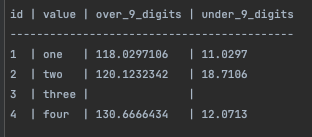Problem
=======
Often parquet files have a column of type `decimal`. Currently `decimal`
column types are not supported for reading.
Solution
========
I implemented the required code to allow properly reading(only) of
decimal columns without any external libraries.
Change summary:
---------------
* I made a lot of commits as this required some serious trial and error
* modified `lib/codec/types.ts` to allow precision and scale properties
on the `Options` interface for use when decoding column data
* modified `lib/declare.ts` to allow `Decimal` in `OriginalType`, also
modified `FieldDefinition` and `ParquetField` to include precision and
scale.
* In `plain.ts` I modified the `decodeValues_INT32` and
`decodeValues_INT64` to take options so I can determine the column type
and if `DECIMAL`, call the `decodeValues_DECIMAL` function which uses
the options object's precision and scale configured to decode the column
* modified `lib/reader.ts` to set the `originalType`, `precision`,
`scale` and name while in `decodePage` as well as `precision` and
`scale` in `decodeSchema` to retrieve that data from the parquet file to
be used while decoding data for a Decimal column
* modified `lib/schema.ts` to indicate what is required from a parquet
file for a decimal column in order to process it properly, as well as
passing along the `precision` and `scale` if those options exist on a
column
* adding `DECIMAL` configuration to `PARQUET_LOGICAL_TYPES`
* updating `test/decodeSchema.js` to set precision and scale to null as
they are now set to for non decimal types
* added some Decimal specific tests in `test/reader.js` and
`test/schema.js`
Steps to Verify:
----------------
1. Take this code, and paste it into a file at the root of the repo with
the `.js` extenstion:
```
const parquet = require('./dist/parquet')
async function main () {
const file = './test/test-files/valid-decimal-columns.parquet'
await _readParquetFile(file)
}
async function _readParquetFile (filePath) {
const reader = await parquet.ParquetReader.openFile(filePath)
console.log(reader.schema)
let cursor = reader.getCursor()
const columnListFromFile = []
cursor.schema.fieldList.forEach((rec, i) => {
columnListFromFile.push({
name: rec.name,
type: rec.originalType
})
})
let record = null
let count = 0
const previewData = []
const columnsToRead = columnListFromFile.map(col => col.name)
cursor = reader.getCursor(columnsToRead)
console.log('-------------------- data --------------------')
while (record = await cursor.next()) {
previewData.push(record)
console.log(`Row: ${count}`)
console.log(record)
count++
}
await reader.close()
}
main()
.catch(error => {
console.error(error)
process.exit(1)
})
```
2. run the code in a terminal using `node <your file name>.js`
3. Verify that the schema indicates 4 columns, including `over_9_digits`
with scale: 7, and precision 10. As well as a column `under_9_digits`
with scale: 4, precision: 6.
4. The values of those columns should match this table: